- Home
- Planning Continued
- Project Management Plan
Project Management Plan
Published: 2009-07-21
Last updated: 2022-03-20
A project management plan – from the summarized view of the project owner - comprises the following planning steps, with corresponding planning results.
- planning the scope – PBS, WBS, all work packages
- effort estimation, combined with risk analysis – for each workpackage: effort, duration; risk list, preventive actions, contingencies
- planning the schedule – milestone plan, network diagram, Gantt chart, critical path
- assigning resources – human resources, material, tools, contracts with sub-suppliers
- planning the budget – accumulative cost plan, detailed financing requirements
Here is the overview:
Creating a project plan means following these five steps and producing the corresponding results. It looks like a linear, step-by-step process we have to run through once and are done.
In real life, we observe that project planning rather is a process that goes through many loops. We usually follow the planning steps up to a certain point where we suddenly find that we need to go back to an earlier step in order to adjust something before we can continue.
Let us go through an example:
We create PBS, WBS, then enter a first risk analysis and find some high probability and high impact risk event. We find a preventive action which as such is not yet integrated into our WBS. So, we go back to the first step and check to which work package that preventive action can be added. Some larger preventive actions even form new work packages we need to incorporate into our WBS. Then we continue with effort estimation and the next round of risk analysis, and so on.
After completing estimating effort and risks we set up the milestone plan and continue with drawing the network diagram. After translating the first draft of network diagram into a Gantt chart we find out that we do not meet a certain milestone but we know that we have to keep that milestone. So we go back into our network diagram and adjust it until the corresponding Gantt chart shows that we can meet the required milestone.
Project management planning is a recursive task by going through several loops in order to optimize the project plans. The following picture shows a few examples of such back loops.
Traditional PM
Learning Path Navigation
|
|
|
Return to Project Planning Continued
Return from Project Management Plan to Home Page
|
|
|
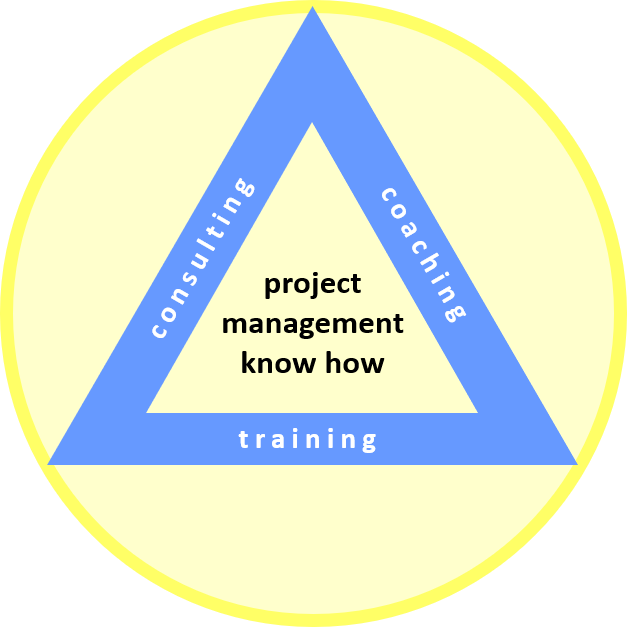
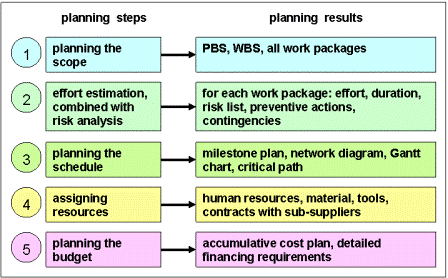
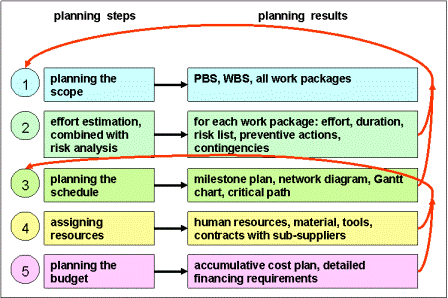
Your Comments
Have your say about what you just read! Leave me a comment in the box below.