- Home
- Implementation
- Project Management Dashboard
Project Management Dashboard
Published: 2010-12-05
Last updated: 2022-03-16
A project management dashboard could be part of our "project control center". When thinking of something like a control center, pictures of the NASA control center and similar ones come to our mind. For large and very large projects, this idea is not far from what we really need. In implementation phase, we should be able to remain in control of what is going on in our project. We would like to have a clear overview over the current work progress in terms of scope, schedule, and budget (cost), as contemporary as possible.
Our dashboard reflects the summary of the project management metrics or controlling tools we apply. In fact, it is equivalent to a project status report as included in section Free Downloads. What are the most important elements we would integrate into such a dashboard?
Overall Project Status
The traffic light model is sufficient.
Scope: Accomplished Results
Here, we list accomplished interim or end results. In case of problems with scope changes, we indicate where significant changes are or might become possible or necessary, but are not yet sent out as change requests or claims. That is our early warning system in terms of scope creep.
Schedule: Status of Milestones
Milestone Trend Analysis (MTA) indicates possible delays on milestone level. MTA is the first part of an early warning system for overall delays. The second part is the analysis of earned value vs. planned value. In sub-section Earned Value Project Management we explain its details.
Budget: Cost Status
At any point in time along implementation phase, we should be able to show cost accrued within the current reporting period and cost accumulated since beginning of implementation phase. For that, we need close co-ordination with our organization's accounting system.
Then we can compare actual cost with planned cost. This comparison does not yet show the full picture of our project's cost trend. To get the real cost trend we analyze actual cost vs. earned value. We discuss details in sub-section Earned Value Project Management.
Events
Here, we list all events that could cause contract changes or claims, and are not yet listed elsewhere on the project management dashboard.
Status of Risks
One outcome of our ongoing risk management will be a list of risk events that did not happen (and cannot happen for the remainder of this project), but are part of our overall project contingency. Following good accounting practices, these not incurred contingencies have to be resolved, in-line with the accounting principles of our organization.
Change Requests
What change requests did we receive or send out, what is their current status, and what is their impact on the project in terms of scope, schedule, and budget?
Claims
What claims did we receive or send out, what is their current status in the claim settlement process, and what is their impact on the project in terms of scope, schedule, and budget?
Project Status Report as Dashboard
This picture shows the basic layout of a project status report, a template of which is available in the section Free Downloads.
General Remarks
- The project management dashboard cannot replace goal-oriented, clear, and smooth communications taking place in an atmosphere of mutual trust among all project team members. Especially, this last aspect of mutual trust in the team is essential for getting clear and real pictures in our "project control center". Whichever nice IT-based tools we use, the outcome of them will only be as good as what we feed into them.
- In case our organization has a system for managing multiple projects, we need to make sure that we include all items that correspond to the requirements of that syatem, ideally of a project portfolio dashboard.
35+ templates, tools, and checklists in one set
To save you time in your daily work as a project manager, I packaged more than 35 project management templates, tools, and checklists into one zip file.
- You un-zip it, and you get all items in formats you can edit to your requirements.
- They strictly contain only standard functionality and no macros or other code.
- You are allowed to use your logo.
or click here for more info.
Traditional PM
Learning Path Navigation
|
|
|
Return to Implementation Phase
Return from Project Management Dashboard to Home Page
|
|
|
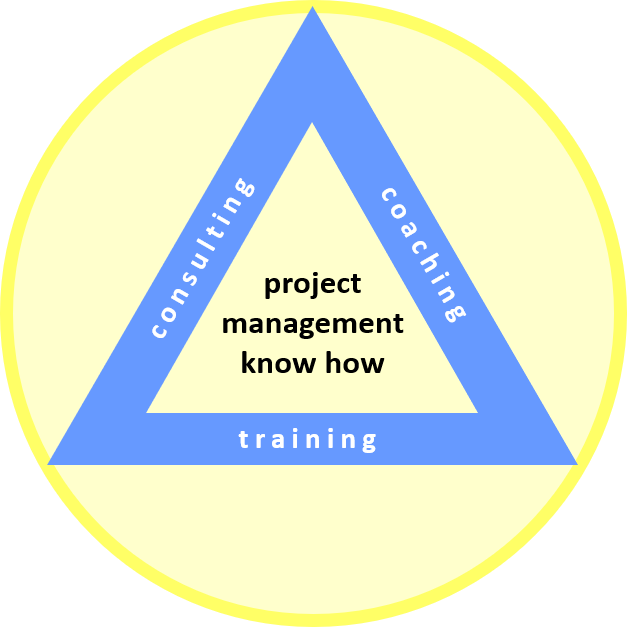
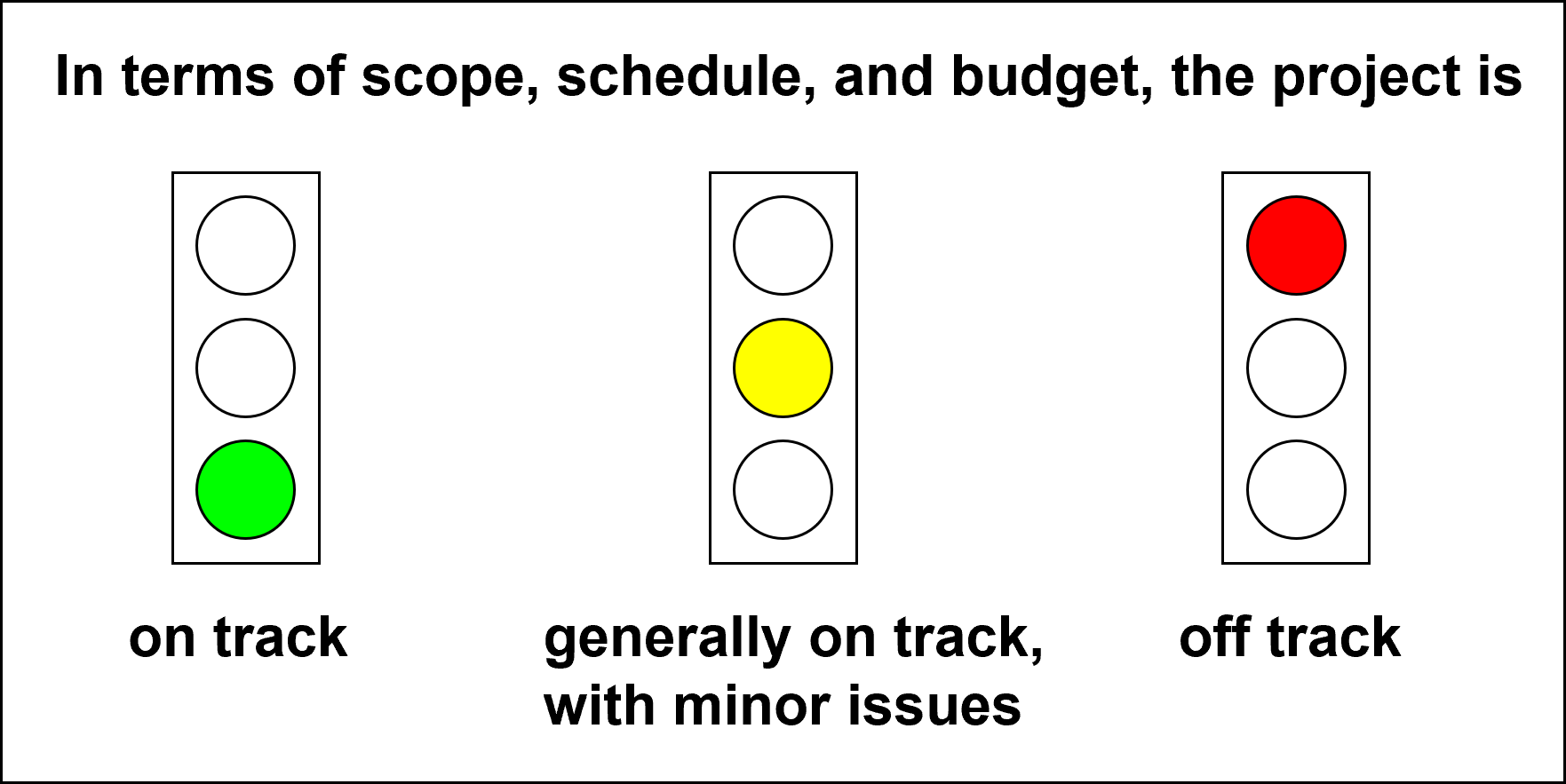
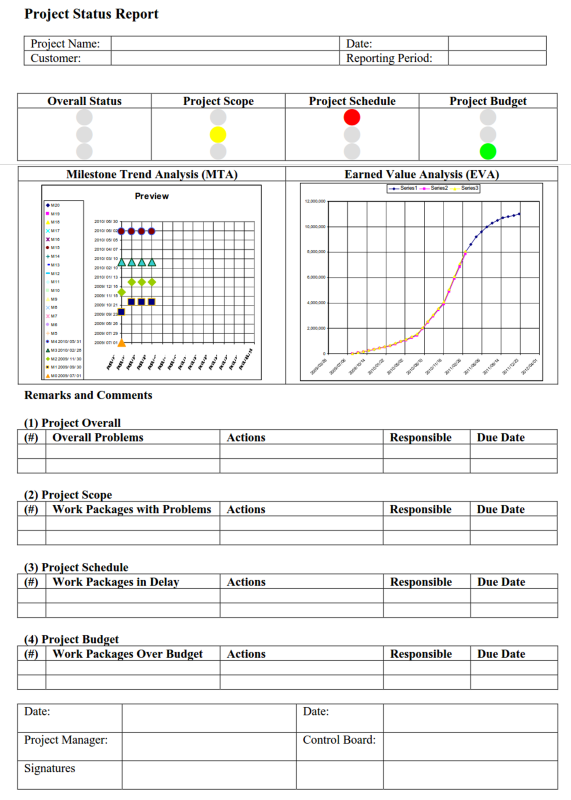
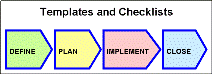
Your Comments
Have your say about what you just read! Leave me a comment in the box below.